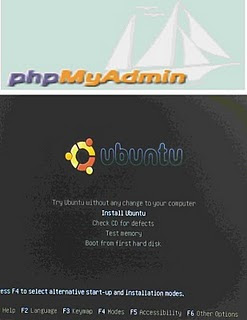
Actually you do not bother to lock the file, if your data is handled by the DBMS (database management system), although to save or read, you use file locking, is still many shortcomings
to bigger file then the process of reading and writing access will be slower
search of the data becomes difficult, for example, to display data students course, could not be opened, but not as easily do that through the DBMS
with the DBMS, you can overcome the above problems, because the DBMS will manage without you to bother
there are a lot of DBMS on the market that you can use as a file, for example the many outstanding DMBS and familiar among programmers are MySQL, SQL Server (artificial microsoft, Oracle, Informix and others many more, please stay and learn his own choosing, which DBMS is clear that I will discuss here is about MySQL, before that we must first learn the concept of relational databases and new database design for the web
relational database concepts
is reminder database data (as always will be a lot of data to be stored and must be prepared to be informed if required) form a database that stores a file cabinet organized dn data regularly, so you will be able to quickly obtain the required data when you ask for it.
existing data in a database, must be accessed by a DBMS (database management system), almost all programs reality DBMS is a RDBMS (relational database management system) which will be collected tables relate to each other.
- Data base (database) is a collection of various data connected with one another. The database is stored in hardware, and manipulated using the software. Database definition includes the specification of data types, structures and limitations of the data or information to be stored. Databases is one important component in information systems, because it is the basis of providing information to the user or users.
- Arrangement includes database data entry process into the data storage medium and arranged to use the Database Management System (DBMS Database Management System). Manipulation of the data base includes making a statement (query) to obtain specific information, updates or replacement (update) data, and making the data report.
- The main purpose DBMS is to provide abstract views of the data for the user. So the system hides information about how data is stored and maintained, but the data still can be retrieved efficiently. Considerations used efficiently is how to design complex data structures, but still can be used by users who are laymen, without knowing the complexity of the data structure. The database is important because of the emergence of some problems when not using a centralized data, such as the duplication of data, data relationships are not clear, the organization and updating of data become complicated. So the purpose of setting the data by using the data base are:
- Provides data storage to be used by the organization's present and future.
- Ease of data entry, so lighten your tasks and also regarding the time required by the user to obtain data and rights owned by the data they handle.
- Data security against the possibility of additions, alterations, damaged and other disturbances.
- Control data for each cycle that data is always up-to-date and may reflect specific changes that occur in each system.
- The entity is a defined set of objects that have similar characteristics and can be distinguished from one another. Objects can be goods, people, places or events
- Example entity: A person who is a student at a school.
other examples: the goods into inventory a company
students are entities
goods also called entity - Attribute is a description of data that can identify the entity that distinguish these entities with other entities. All attributes must be sufficient to declare the identity of objects, or in other words, a collection of attributes of each entity can identify the uniqueness of an individual.
while the attributes are part of the entity
students have the attributes:
no students
addresses students - item has the attributes:
no items
prices
Carry out the steps by step, do well to analyze and designing all the data in the specification.
- Start with a minimum, one table, based on the meaning of the required functions. Deep
our example, the meaning is the inventory quantity on hand for each item. - Develop the structure of this table, with the more detailed specifications included.
In our example, quantity on hand in each warehouse - it is necessary to add
field "warehouse". Likewise, the addition of item_code. - If there are duplicate data (same data in more than one line) and the existing representative apart in other tables associated with the original table.
- Different functions usually require a separate table; in our example, the function
"Stock transactions". We need a table to store the transaction. Connect with
The main table (commonly called a master batch in the system) so that relevant data
tables in both synchronous (integrity maintained)
more proved its effectiveness, compared with using the normalization technique
formally.
My writing is made the basis of how we learn language in mysql sql, this paper is very important for beginners who want to learn database mysql special, o yes we are often facilitated by the interface applications like phpmyadmin which is a program that can create and manage mysql database mysql database , is phpmyadmin help us in the resolution of jobs but for a beginner programmers who want to learn mysql does not hurt you to learn how to manage the database through the text, right in my writing I use the ubuntu operating system before you run mysql I hope you have read I made the installation of phpmyadmin in ubuntu
okay first just what we do is we have to go to our terminal server:
root @ ubuntu-hardy: / home/jumbho85 #
after that you run mysql server with the command
root @ ubuntu-hardy: / home/jumbho85 # / etc / init.d / mysql start
after mysql we can walk let's go to our mysql root with the command:
root @ ubuntu-hardy: / home/krida85 # mysql-u root-p
Enter password: xxxxxxxxxxxxx
after the correct password then you will be entered into the mysql pages:
Server version: 5.0.51a-3ubuntu5.4 (Ubuntu)
mysql>
OK friend tried to enter the command in the root of our mysql:
see the version from our database:
mysql> SELECT VERSION ();
+-------+
| VERSION () |
+-------+
| 5.0.51a-3ubuntu5.4 |
+-------+
1 row in set (0.00 sec)
2. Looking at the present time:
mysql> SELECT NOW ();
+-------+
| NOW () |
+-------+
| 2009-02-03 09:12:56 |
+-------+
1 row in set (0.00 sec)
3. or view our database:
mysql> SHOW DATABASES;
+-------+
| Database |
+-------+
| Information_schema |
| Aigaoin2 |
| Blaze |
| Db_tarichi |
| Drupal |
| Drupal1 |
| Enano |
| Idcms_inventory |
| Inventory |
| Krida |
| Moodle |
| Mysql |
| Phpecms |
| Sisfokol |
| System information |
| Sms |
| Snews |
| Snews17 |
| Wordpress |
+-------+
19 rows in set (0:22 sec)
right above commands are basic commands we learn mysql, please try and practice on your computer and hopefully useful yes ..
Tidak ada komentar:
Posting Komentar